Settings
Overview
VSCode stands out as an incredibly customizable editor, empowering developers to shape their coding environment through personalized settings stored in a settings.json file. These settings manifest at two levels:
⚠️ WARNING
The term workspace settings mentioned earlier specifically pertains to VSCode's settings and should not be confused with Kloud Workspace.
To avoid any potential confusion, this document will consistently use the term Kloud Workspace when referring to the workspace image.
Kloud Workspace comes pre-configured with sane configuration that cover a wide-range of use-cases at the user settings level. If you wish to modify the pre-configured settings or use your own, follow the process of overriding the workspace settings. However, keep in mind, it may effect certain tools, as stated in the Important Notes section below. The process of overriding and appending can be managed within the workspace.
User Settings
The user-specific settings, are located in the ~/.local/share/workspace/User/settings.json file. As mentioned above, these settings should be considered a base-line of default to append to, any desired changes should be handled at the workspace level.
NOTICE
It is important to note, that changes made to these settings will be reset the next time the workspace container is launched. By mounting a volume to the settings directory, you opt-out of receiving future updates and configurations related to the editor that come with Kloud Workspace.
Workspace Settings
To add or override existing defaults create a settings.json in a .vscode directory at the root of your project (usually /workspace/.vscode/settings.json). These settings will take precedence over the user settings.
The animation below displays the various tabs and the creation of the .vscode directory:
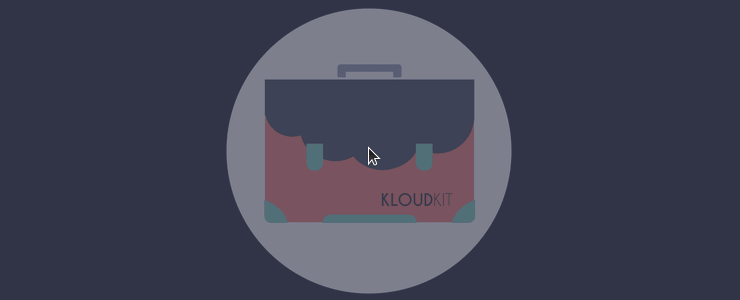
Environment Variables
Workspace supports customizing VSCode settings at boot time via environment variables. This is useful for applying consistent settings without committing a .vscode/settings.json file.
Available Variables
WS_EDITOR_SETTINGS_MERGE: JSON object to deep merge into VSCodesettings.json.WS_EDITOR_SETTINGS_MERGE_FILE: Path to a JSON file to deep merge into VSCodesettings.json.WS_EDITOR_SETTINGS_OVERRIDE: JSON object to completely replace VSCode settings.json.WS_EDITOR_SETTINGS_OVERRIDE_FILE: Path to a JSON file to completely replace VSCodesettings.json.
Merge vs Override
Merge variables deep-merge your settings into the existing user settings, preserving any defaults not explicitly specified:
docker run \
-e WS_EDITOR_SETTINGS_MERGE='{"editor.fontSize": 16, "[python]": {"editor.tabSize": 4}}' \
ghcr.io/kloudkit/workspace:v0.1.2docker run \
-e WS_EDITOR_SETTINGS_MERGE_FILE=/workspace/.settings-merge.json \
-v /path/to/my-settings.json:/workspace/.settings-merge.json \
ghcr.io/kloudkit/workspace:v0.1.2Override variables completely replace the user settings with your configuration:
⚠️ WARNING
Using override removes all default workspace settings.
Use merge for partial updates.
docker run \
-e WS_EDITOR_SETTINGS_OVERRIDE='{"editor.fontSize": 16}' \
ghcr.io/kloudkit/workspace:v0.1.2docker run \
-e WS_EDITOR_SETTINGS_OVERRIDE_FILE=/workspace/.settings.json \
-v /path/to/my-settings.json:/workspace/.settings.json \
ghcr.io/kloudkit/workspace:v0.1.2Precedence
When multiple settings sources are present, they are applied in the following order (later sources take precedence):
- Default user settings
WS_EDITOR_SETTINGS_MERGE/WS_EDITOR_SETTINGS_MERGE_FILEWS_EDITOR_SETTINGS_OVERRIDE/WS_EDITOR_SETTINGS_OVERRIDE_FILE- Workspace settings (
.vscode/settings.json)
Important Notes
- Exercise caution when modifying the
settings.jsonfile, as incorrect changes may impact the functionality of Kloud Workspace. - Some settings may require a window refresh before taking effect.
- Certain settings may come bundled with additional tool-based configurations that effect how the tool interacts with Kloud Workspace.
- If you feel there should be additional pre-configured settings, feel free to open a pull request.

